 |
 |
 |
 |
HOME SOFTWARE |
CharlieSoft: Our stuff's 50%
softer than other software. WE'RE NOT JUST SOFT, WE'RE VERY VERY SOFT. WE'RE THE SOFTEST ON THE NET. TEA
t i m e
Alerts you when it's TEA TIME! At selected intervals, a message well tell you to take a break. It also logs total time you spend on the computer per session onto a log you can analyze with the companion program, TimeCheck. 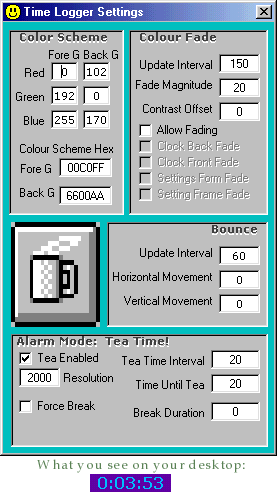 You only see a small clock face on your desktop! The clock face is fully customizeable, you can adjust the size from standard to tiny. The above captures standard size 8 point font. Tiny uses less than 20 pixels at 4 point font. Tiny is even clear at 1024X768! The entire program is only 125Kbytes. Tea Time took over 2000 lines of code over a two year period to write. (Thats 35 pages of single spaced, at 12 point with .75' margins.
LATEST UPDATES: 1.19.76 optimized code for pentium pro, increases speed by 5%. This'll run slower now on AMD chips but its still pretty fast. I also properly assigned the variables to take up as little space as possible. Its y31.65k complient remember? 1.18.75 fixed date error caused by user repeatedly changing the date and time during a single session. (Don't you guys have better things to do?) Anyway, no matter how much you mess around with the date, extensive compensations will adjust for it. Yes, its y10K complient now. Heck. Its even y31K complient. Just 29 more centruies before i have to update the code! Debug this release was a pain in the butt. 1.18.74 fixed problem when the system timer changed to give erraneous values. (you can be on for -2 hours, right?) 1.18.70 - 1.18.73 fixed bug that cause the program to *always* be on top. added debug button, which will be soon removed. 1.18.69 Beta Version: Tests for residual data after unloading 1.18.68 Found bug... or rather, my fault. Forgot to update the ini script initializer. Done! Fixed! 1.18.67 Attempted to fix always on top bug that caused it to sometimes not be on top. doh! 1.18.66 Added always on top function. (Its a real win api function!) eXcuse the pun. 1.18.65 Now the easter egg will actually show if u do it right.... and often enough 1.18.64 Fixed bug in easter egg that caused it to not show, ever. Ha! 1.18.63 Added easter eggs! and cool quotes! And even a lame chemistry saying, yayyyyyyy! 1.18.62 Fixed spelling mistake.... 1.18.61 Made the nessessary modifications for an release... ie got rid of debug-printing routines and hidden notes! 1.18.60 Added the prevInst code so only when clock will run at at time. Now you can't accidentally run it twice and mess the script log. But i haven't found a OS yet that can boot up twice before shutting down... Spiced up about section. Everythin seems error free now, i've rechecked every routine that may screw up... there's no kernal-specific code (maybe a few) so it should work on all platforms. 1.18.59 Added an about section. Just click the tea mug! Inserted default variables if you "accidentally" delete or corrupt the ini settings file. 1.18.58 Re-Fixed mid-night error which caused time to jump to -29 hours. Now that's late! Now Tea Time is certified Y2k complient up to 2068 with windOze 98, or to 9999 AD if you get the win 98 y2k update pack. But who's gonna use windows in 2069? I'm switching to win2000 next year. Re-corrected color error. Its finally fixed. I didn't realize variables were dynamically updated so i couldnt cram 4 lines of code on one without error. Took me 4 hours for this one. 1.18.57 Fixed the coloring jumping bug of the incorrect pallet. Windows seems to use Blue-Green-Red instead of R-G-B. Damn them! Fixed the mid-night error that causes the time to jump ahead by 10 hours after midnight 1.18.56 3-D ized the settings page 1.18.55 Fixed Binary to Hex algorithm. 1.18.54 Fixed Decimal to Binary algorithm. | ||